Facial Keypoint Estimation
Facial Landmarks Estimation and features visualization github
Here, I am working on training a model to estimate facial keypoints. I was inspired by Udacitys Computer Vision Nanodegrees Project of Keypoint Detection. The difference is, I used Facial Keypoint Dataset used in a Kaggle Competition .
Loading the Dataset
The first step is to load the dataset. I took the help from this kaggle notebook
import numpy as np
import matplotlib.pyplot as plt
import pandas as pd
from IPython.display import clear_output
from time import sleep
import os
Train_Dir = 'training.csv'
train_data = pd.read_csv(Train_Dir)
Lets have a look at the dataset
train_data.head(5)
| left_eye_center_x | left_eye_center_y | right_eye_center_x | right_eye_center_y | left_eye_inner_corner_x | left_eye_inner_corner_y | left_eye_outer_corner_x | left_eye_outer_corner_y | right_eye_inner_corner_x | right_eye_inner_corner_y | ... | nose_tip_y | mouth_left_corner_x | mouth_left_corner_y | mouth_right_corner_x | mouth_right_corner_y | mouth_center_top_lip_x | mouth_center_top_lip_y | mouth_center_bottom_lip_x | mouth_center_bottom_lip_y | Image | |
|---|---|---|---|---|---|---|---|---|---|---|---|---|---|---|---|---|---|---|---|---|---|
| 0 | 66.033564 | 39.002274 | 30.227008 | 36.421678 | 59.582075 | 39.647423 | 73.130346 | 39.969997 | 36.356571 | 37.389402 | ... | 57.066803 | 61.195308 | 79.970165 | 28.614496 | 77.388992 | 43.312602 | 72.935459 | 43.130707 | 84.485774 | 238 236 237 238 240 240 239 241 241 243 240 23... |
| 1 | 64.332936 | 34.970077 | 29.949277 | 33.448715 | 58.856170 | 35.274349 | 70.722723 | 36.187166 | 36.034723 | 34.361532 | ... | 55.660936 | 56.421447 | 76.352000 | 35.122383 | 76.047660 | 46.684596 | 70.266553 | 45.467915 | 85.480170 | 219 215 204 196 204 211 212 200 180 168 178 19... |
| 2 | 65.057053 | 34.909642 | 30.903789 | 34.909642 | 59.412000 | 36.320968 | 70.984421 | 36.320968 | 37.678105 | 36.320968 | ... | 53.538947 | 60.822947 | 73.014316 | 33.726316 | 72.732000 | 47.274947 | 70.191789 | 47.274947 | 78.659368 | 144 142 159 180 188 188 184 180 167 132 84 59 ... |
| 3 | 65.225739 | 37.261774 | 32.023096 | 37.261774 | 60.003339 | 39.127179 | 72.314713 | 38.380967 | 37.618643 | 38.754115 | ... | 54.166539 | 65.598887 | 72.703722 | 37.245496 | 74.195478 | 50.303165 | 70.091687 | 51.561183 | 78.268383 | 193 192 193 194 194 194 193 192 168 111 50 12 ... |
| 4 | 66.725301 | 39.621261 | 32.244810 | 38.042032 | 58.565890 | 39.621261 | 72.515926 | 39.884466 | 36.982380 | 39.094852 | ... | 64.889521 | 60.671411 | 77.523239 | 31.191755 | 76.997301 | 44.962748 | 73.707387 | 44.227141 | 86.871166 | 147 148 160 196 215 214 216 217 219 220 206 18... |
5 rows × 31 columns
Its a bit big. Lets look at the column names
train_data.columns
Index(['left_eye_center_x', 'left_eye_center_y', 'right_eye_center_x',
'right_eye_center_y', 'left_eye_inner_corner_x',
'left_eye_inner_corner_y', 'left_eye_outer_corner_x',
'left_eye_outer_corner_y', 'right_eye_inner_corner_x',
'right_eye_inner_corner_y', 'right_eye_outer_corner_x',
'right_eye_outer_corner_y', 'left_eyebrow_inner_end_x',
'left_eyebrow_inner_end_y', 'left_eyebrow_outer_end_x',
'left_eyebrow_outer_end_y', 'right_eyebrow_inner_end_x',
'right_eyebrow_inner_end_y', 'right_eyebrow_outer_end_x',
'right_eyebrow_outer_end_y', 'nose_tip_x', 'nose_tip_y',
'mouth_left_corner_x', 'mouth_left_corner_y', 'mouth_right_corner_x',
'mouth_right_corner_y', 'mouth_center_top_lip_x',
'mouth_center_top_lip_y', 'mouth_center_bottom_lip_x',
'mouth_center_bottom_lip_y', 'Image'],
dtype='object')
We see, the columns are the name of the facial landmarks , and the last column is the image data
So we need to seperate and preprocess the image and facial landmarks
Lets check if there are any null values
train_data.isnull().any().value_counts()
True 28
False 3
dtype: int64
There are 28 null values
train_data.fillna(method = 'ffill',inplace = True)
#train_data.reset_index(drop = True,inplace = True
Lets collect all the images in one list
imag = []
for i in range(0,train_data.shape[0]):
img = train_data['Image'][i].split(' ')
img = np.array(['0' if x == '' else x for x in img])
img = img.reshape(-1,96,96,1)
imag.append(img)
image_list = np.array(imag,dtype = 'float')
X_train = image_list.reshape(-1,96,96,1)
Lets plot one image
plt.imshow(X_train[100].reshape(96,96),cmap='gray')
plt.show()

Done!
Lets get the keypoints
training = train_data.drop('Image',axis = 1)
y_train = []
for i in range(0,7049):
y = training.iloc[i,:]
y_train.append(y)
y_train = np.array(y_train,dtype = 'float')
Lets do the same process for test data
Test_Dir = 'test.csv'
test_data = pd.read_csv(Test_Dir)
test_data.fillna(method = 'ffill',inplace = True)
#train_data.reset_index(drop = True,inplace = True
imag = []
for i in range(0,test_data.shape[0]):
img = test_data['Image'][i].split(' ')
img = np.array(['0' if x == '' else x for x in img])
img = img.reshape(-1,96,96,1)
imag.append(img)
X_test = np.array(imag)
print("before")
print(X_test.shape)
X_test = X_test.reshape(-1,96,96,1)
print("After")
print(X_test.shape)
before
(1783, 1, 96, 96, 1)
After
(1783, 96, 96, 1)
Lets save the images in to a pickle file
import pickle
pickle.dump(X_train,open("train_images.pkl","wb"))
pickle.dump(y_train,open("train_labels.pkl","wb"))
pickle.dump(X_test,open("test_images.pkl","wb"))
Visualize Image
We have to visualize the image with the facial landmarks
X_train = pickle.load(open("train_images.pkl","rb"))
y_train = pickle.load(open("train_labels.pkl","rb"))
Lets take a sample image
image= X_train[1717]
label= y_train[1717]
label
array([63.69583007, 41.80198701, 32.86046701, 40.41980434, 58.26235236,
42.3298851 , 69.9596772 , 42.43179593, 38.25399567, 40.92324383,
26.98347338, 40.03458141, 56.14862342, 33.55158196, 77.60328461,
33.42403661, 47.8555892 , 27.91678736, 19.25751152, 24.33053325,
39.98793743, 59.92543854, 59.81812037, 79.77184453, 31.19594436,
79.75499805, 44.58350812, 79.22635539, 44.33620174, 81.42279995])
A function to visualize the image with label
def visualize(image,label):
x,y=[],[]
for i in range(label.shape[0]):
if (i+1)%2==1:
x.append(label[i])
else:
y.append(label[i])
plt.imshow(image.reshape(96,96),cmap="gray")
plt.scatter(x,y,c="r")
visualize(image,label)
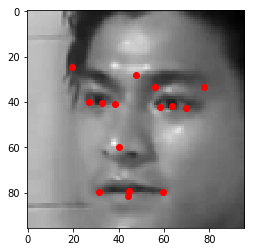
Awesome!! Let start Neural Network!!
Training
Importing necessary packages
import torch
from torch.autograd import Variable
import torch.nn as nn
import torch.nn.functional as F
Fixing the random seed
SEED=1001
torch.manual_seed(SEED)
np.random.seed(SEED)
Some Hyperparameters
BATCH_SIZE=128
EPOCHS=100
Here , I defined a simple four layer Convolutional neural network. It is just for baseline model. My intention was to to make a full pipeline first and then increase the complexity if necessary . Also to visualize the layers if they really can extract the features.
Model
The problem is a regression problem. It detects the x,y coordinates of 15 keypoints. Hence the output size is (30,).
class SezanNet(nn.Module):
def __init__(self):
super(SezanNet, self).__init__()
self.conv1 = nn.Conv2d(in_channels=1, out_channels=32, kernel_size=(4, 4),stride=2) ## 32x47x47
self.dropout=nn.Dropout()
self.conv2 = nn.Conv2d(in_channels=32, out_channels=64, kernel_size=(4, 4),stride=2) # 64x22x22
self.conv3 = nn.Conv2d(in_channels=64,out_channels=128,kernel_size=(3,3),stride=2) # 128x10x10
self.conv4 = nn.Conv2d(in_channels=128,out_channels=256,kernel_size=(1,1),stride=2) # 256x5x5
self.relu = nn.ReLU()
self.fc1 = nn.Linear(in_features=256*5*5,out_features=30)
def forward(self,x):
x = self.dropout(self.relu(self.conv1(x)))
x = self.dropout(self.relu(self.conv2(x)))
x = self.dropout(self.relu(self.conv3(x)))
x = self.dropout(self.relu(self.conv4(x)))
x = x.view(x.size(0),-1)
x = self.fc1(x)
return x
net = SezanNet()
Importing Data
But Hold on!
I got this idea ( actually i copied from Computer Vision Nanodegree) , of making a seperate script data_load.py only for data loading. I am not showing the full process . But it is sufficient to say that , the script has three classes
Normalizeit normalizes the image from 0.0 to 1.0 and keypoints from -1.0 to 1.0Totensorit converts images as well keypoints to pytorch tensorFacialKeypointsDataset- it takes the images and labels pickle files and transforms them all according to transform classes.
You can get some examples here
from data_load import *
train_data_transform = transforms.Compose([Normalize(), \
ToTensor()])
dataset = FacialKeypointsDataset("train_images.pkl","train_labels.pkl",transform=train_data_transform)
Splitting to train and test result
from sklearn.model_selection import train_test_split
train_data,val_data=train_test_split(dataset,test_size=0.2)
Dataloader generator
from torch.utils.data import Dataset, DataLoader
train_loader=DataLoader(train_data,batch_size=BATCH_SIZE,shuffle=True)
validation_loader= DataLoader(val_data,batch_size=BATCH_SIZE,shuffle=True)
from torch.autograd import Variable
import torch.optim as optim
criterion = nn.MSELoss()
optimizer = optim.Adam(net.parameters(), lr=0.001)
Training
losses=[]
validation_losses=[]
for epoch in range(EPOCHS):
loss_sum=0
val_loss_sum=0
net.train()
for iteration_train,batch_data in enumerate(train_loader):
images=batch_data["image"]
keypoints=batch_data["keypoints"]
images= Variable(images)
keypoints=Variable(keypoints)
images=images.float()
keypoints=keypoints.float()
output_keypoints=net(images)
loss = torch.sqrt(criterion(keypoints, output_keypoints))
optimizer.zero_grad()
loss_sum+=loss.data[0]
loss.backward()
optimizer.step()
net.eval()
for iteration_val,batch_data in enumerate(validation_loader):
images=batch_data["image"]
keypoints=batch_data["keypoints"]
images= Variable(images)
keypoints=Variable(keypoints)
images=images.float()
keypoints=keypoints.float()
output_keypoints=net(images)
loss = torch.sqrt(criterion(keypoints, output_keypoints))
val_loss_sum+=loss.data[0]
print("train loss {} , validation loss {}".format(loss_sum/(iteration_train+1),val_loss_sum/(iteration_val+1)))
losses.append(loss_sum/(iteration_train+1))
validation_losses.append(val_loss_sum/(iteration_val+1))
/usr/local/lib/python3.6/site-packages/ipykernel_launcher.py:17: UserWarning: invalid index of a 0-dim tensor. This will be an error in PyTorch 0.5. Use tensor.item() to convert a 0-dim tensor to a Python number
/usr/local/lib/python3.6/site-packages/ipykernel_launcher.py:30: UserWarning: invalid index of a 0-dim tensor. This will be an error in PyTorch 0.5. Use tensor.item() to convert a 0-dim tensor to a Python number
train loss 5.425237655639648 , validation loss 3.8939077854156494
train loss 3.9826440811157227 , validation loss 3.7200019359588623
train loss 3.9659817218780518 , validation loss 3.7740650177001953
train loss 3.9442718029022217 , validation loss 3.808095932006836
train loss 3.922896385192871 , validation loss 3.700185775756836
train loss 3.8800809383392334 , validation loss 3.7662575244903564
train loss 3.8388638496398926 , validation loss 3.619922637939453
train loss 3.7563650608062744 , validation loss 3.506974935531616
train loss 3.6804325580596924 , validation loss 3.4494895935058594
train loss 3.622939348220825 , validation loss 3.35968279838562
train loss 3.537247657775879 , validation loss 3.3125455379486084
train loss 3.4457898139953613 , validation loss 3.2589786052703857
train loss 3.383971929550171 , validation loss 3.0803232192993164
train loss 3.3441357612609863 , validation loss 3.04178786277771
train loss 3.319330930709839 , validation loss 3.076205253601074
train loss 3.2813069820404053 , validation loss 3.0077173709869385
train loss 3.265842914581299 , validation loss 3.2337818145751953
train loss 3.2375996112823486 , validation loss 3.0629327297210693
train loss 3.208923578262329 , validation loss 3.0416555404663086
train loss 3.1732380390167236 , validation loss 2.9472620487213135
train loss 3.157954216003418 , validation loss 2.949187994003296
train loss 3.1411375999450684 , validation loss 2.9549710750579834
train loss 3.1253421306610107 , validation loss 2.927802324295044
train loss 3.1084532737731934 , validation loss 3.0862462520599365
train loss 3.1061744689941406 , validation loss 2.975170850753784
train loss 3.106091022491455 , validation loss 2.856614112854004
train loss 3.0634639263153076 , validation loss 3.016416549682617
train loss 3.0432448387145996 , validation loss 2.933286428451538
train loss 3.030418872833252 , validation loss 2.877021551132202
train loss 3.0282084941864014 , validation loss 2.8490371704101562
train loss 3.0325286388397217 , validation loss 2.853555679321289
train loss 3.0381109714508057 , validation loss 3.0146563053131104
train loss 3.016242027282715 , validation loss 2.7567574977874756
train loss 3.0050241947174072 , validation loss 2.895277261734009
train loss 2.988123893737793 , validation loss 2.8342654705047607
train loss 2.9882636070251465 , validation loss 2.7939417362213135
train loss 2.9727416038513184 , validation loss 2.9796302318573
train loss 2.9797611236572266 , validation loss 2.7760326862335205
train loss 2.9760663509368896 , validation loss 2.8358542919158936
train loss 2.9660208225250244 , validation loss 2.8890163898468018
train loss 2.9585134983062744 , validation loss 2.896223783493042
train loss 2.9499399662017822 , validation loss 2.7742865085601807
train loss 2.9291110038757324 , validation loss 2.7883126735687256
train loss 2.9365837574005127 , validation loss 3.0206029415130615
train loss 2.9413442611694336 , validation loss 2.809206247329712
train loss 2.9380855560302734 , validation loss 2.7912709712982178
train loss 2.9286677837371826 , validation loss 2.7881956100463867
train loss 2.9188692569732666 , validation loss 2.8298656940460205
train loss 2.915041446685791 , validation loss 2.7835710048675537
train loss 2.898670196533203 , validation loss 2.717679977416992
train loss 2.891162395477295 , validation loss 2.7501237392425537
train loss 2.891622543334961 , validation loss 2.7899935245513916
train loss 2.8966169357299805 , validation loss 2.8692080974578857
train loss 2.881467580795288 , validation loss 2.836939811706543
train loss 2.8737008571624756 , validation loss 2.8376893997192383
train loss 2.8766493797302246 , validation loss 2.8025715351104736
train loss 2.851918935775757 , validation loss 2.707432508468628
train loss 2.8505139350891113 , validation loss 2.8986942768096924
train loss 2.8560967445373535 , validation loss 2.7655723094940186
train loss 2.829793930053711 , validation loss 2.9476335048675537
train loss 2.850368022918701 , validation loss 2.829697370529175
train loss 2.858083486557007 , validation loss 2.776062250137329
train loss 2.8635566234588623 , validation loss 2.7491672039031982
train loss 2.848045825958252 , validation loss 2.712719678878784
train loss 2.843352794647217 , validation loss 2.7817611694335938
train loss 2.825275421142578 , validation loss 2.713456869125366
train loss 2.8239686489105225 , validation loss 2.689215660095215
train loss 2.812502145767212 , validation loss 2.7039153575897217
train loss 2.815408229827881 , validation loss 2.858944892883301
train loss 2.817307710647583 , validation loss 3.0894386768341064
train loss 2.830634355545044 , validation loss 2.6975975036621094
train loss 2.8166542053222656 , validation loss 2.802992582321167
train loss 2.803333282470703 , validation loss 2.751505136489868
train loss 2.785895347595215 , validation loss 2.9604785442352295
train loss 2.788135290145874 , validation loss 2.723773717880249
train loss 2.785355567932129 , validation loss 2.6629910469055176
train loss 2.7883992195129395 , validation loss 2.6921465396881104
train loss 2.7980244159698486 , validation loss 2.6780617237091064
train loss 2.7924506664276123 , validation loss 2.7146503925323486
train loss 2.756983518600464 , validation loss 2.7129361629486084
train loss 2.779189109802246 , validation loss 2.669135093688965
train loss 2.7842793464660645 , validation loss 2.821007013320923
train loss 2.7794337272644043 , validation loss 2.706434965133667
train loss 2.750030994415283 , validation loss 2.746302366256714
train loss 2.7764477729797363 , validation loss 2.6850740909576416
train loss 2.756556749343872 , validation loss 2.687755584716797
train loss 2.760605812072754 , validation loss 2.805509567260742
train loss 2.761059045791626 , validation loss 2.6881396770477295
train loss 2.753006935119629 , validation loss 2.763848304748535
train loss 2.740943193435669 , validation loss 2.7135117053985596
train loss 2.7341177463531494 , validation loss 2.8102972507476807
train loss 2.7550344467163086 , validation loss 2.6504886150360107
train loss 2.7519311904907227 , validation loss 2.9423024654388428
train loss 2.7594923973083496 , validation loss 2.6570122241973877
train loss 2.751809597015381 , validation loss 2.7266156673431396
train loss 2.7333316802978516 , validation loss 2.806152105331421
train loss 2.7397658824920654 , validation loss 2.7984392642974854
train loss 2.726048469543457 , validation loss 2.7089881896972656
train loss 2.7385780811309814 , validation loss 2.7740771770477295
train loss 2.7270455360412598 , validation loss 2.7067394256591797
plt.plot(losses,label="train loss")
plt.plot(validation_losses,label="validation loss")
plt.title("Train loss and Validation loss")
plt.xlabel("Epochs")
plt.ylabel("Loss")
plt.legend()
<matplotlib.legend.Legend at 0x7f124f15b588>
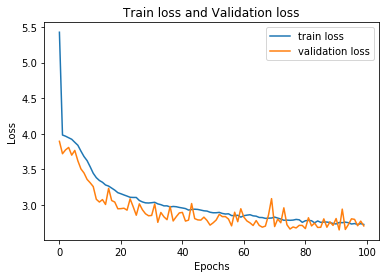
Test a sample
sample=val_data[454]
image=sample["image"].data.numpy()
keypoints=sample["keypoints"].data.numpy()
keypoints = keypoints*48+48
visualize(image,keypoints)
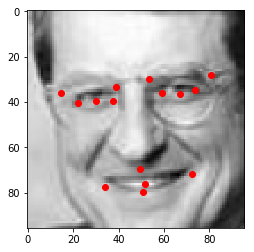
Prediction
image_tensor=torch.from_numpy(image.reshape(-1,1,96,96)).float()
net.eval()
predicted_keypoints=net(image_tensor)
predicted_keypoints=predicted_keypoints*48+48
predicted_keypoints=predicted_keypoints.data.numpy()
visualize(image,predicted_keypoints[0])
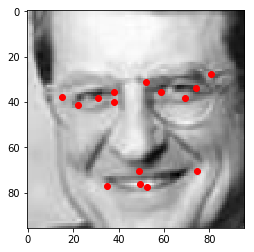
Lets make a function to visualize both prediction and actual keypoints
def visualize(image,label,prediction):
x,y,x_pred,y_pred=[],[],[],[]
for i in range(label.shape[0]):
if (i+1)%2==1:
x.append(label[i])
else:
y.append(label[i])
for i in range(prediction.shape[0]):
if (i+1)%2==1:
x_pred.append(prediction[i])
else:
y_pred.append(prediction[i])
plt.imshow(image.reshape(96,96),cmap="gray")
plt.scatter(x,y,c="r")
plt.scatter(x_pred,y_pred,c="b")
visualize(image,keypoints,predicted_keypoints[0])
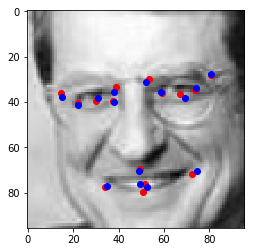
Saving the model
torch.save(net.state_dict(),"network_state_dict.pkl")
Visualize the feature!
Another thing, I learned from the nanodeegree project is the Feature visualization . i.e. to visualize the features captured by each layer. But I thought, what If I could do more! I thought about using GradCAM in keypoint detection!!!
What is Grad-cam?
For people like me , In simple terms, Gradcam is some lines of codes to show which features or parts of the images activates to a particular layer when you feed into it. The most famouse example is this following image
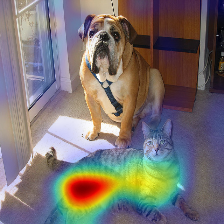
I used this repository for my purpose!. But Obviously, I made some changes!
Lets Go Grad-Cam!!
utility functions
import IPython
def imshow(img):
_,ret = cv2.imencode('.jpg', img)
i = IPython.display.Image(data=ret)
IPython.display.display(i)
def show_gradient(gradient):
gradient = gradient.cpu().numpy().transpose(1, 2, 0)
gradient -= gradient.min()
gradient /= gradient.max()
gradient *= 255.0
plt.imshow(gradient.reshape(96,96),cmap="gray")
def show_gradcam(gcam, raw_image, paper_cmap=True):
gcam = gcam.cpu().numpy()
cmap = cm.jet_r(gcam)[..., :3] * 255.0
raw_image=raw_image*255.0
#cmap = cmap.reshape(96,96)
raw_image=raw_image.reshape(96,96,1)
if paper_cmap:
alpha = gcam[..., None]
gcam = alpha * cmap + (1 - alpha) * raw_image
else:
gcam = (cmap.astype(np.float) + raw_image.astype(np.float)) / 2
plt.imshow(gcam)
class _BaseWrapper(object):
def __init__(self, model):
super(_BaseWrapper, self).__init__()
self.device = next(model.parameters()).device
self.model = model
self.handlers = [] # a set of hook function handlers
def _encode_one_hot(self, ids):
one_hot = torch.zeros_like(self.logits).to(self.device)
one_hot.scatter_(1, ids, 1.0)
return one_hot
def forward(self, image):
self.image_shape = image.shape[2:]
self.logits = self.model(image)
return self.logits # ordered results
def backward(self, ids):
"""
Class-specific backpropagation
"""
self.model.zero_grad()
self.logits.backward(gradient=ids, retain_graph=True)
def generate(self):
raise NotImplementedError
def remove_hook(self):
"""
Remove all the forward/backward hook functions
"""
for handle in self.handlers:
handle.remove()
This is the parent class of all GradCam classes. I changed the forward method such that , it will not output one hot encoded outputs! Why? . Because It is a regression problem , it doesnt need one hot encoded outputs!! So changed the line 17 to
return self.logits
Backpropagation Class
class BackPropagation(_BaseWrapper):
def forward(self, image):
self.image = image.requires_grad_()
return super(BackPropagation, self).forward(self.image)
def generate(self):
gradient = self.image.grad.clone()
self.image.grad.zero_()
return gradient
bp = BackPropagation(model=net)
keypoints = bp.forward(image_tensor) # sorted
bp.backward(ids=keypoints)
gradients = bp.generate()
show_gradient(gradients[0])
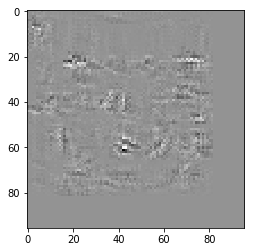
I dont think we can get some intuition from this map!
Lets try GradCAM!
import matplotlib.cm as cm
class GradCAM(_BaseWrapper):
"""
"Grad-CAM: Visual Explanations from Deep Networks via Gradient-based Localization"
https://arxiv.org/pdf/1610.02391.pdf
Look at Figure 2 on page 4
"""
def __init__(self, model, candidate_layers=None):
super(GradCAM, self).__init__(model)
self.fmap_pool = {}
self.grad_pool = {}
self.candidate_layers = candidate_layers # list
def save_fmaps(key):
def forward_hook(module, input, output):
self.fmap_pool[key] = output.detach()
return forward_hook
def save_grads(key):
def backward_hook(module, grad_in, grad_out):
self.grad_pool[key] = grad_out[0].detach()
return backward_hook
# If any candidates are not specified, the hook is registered to all the layers.
for name, module in self.model.named_modules():
if self.candidate_layers is None or name in self.candidate_layers:
self.handlers.append(module.register_forward_hook(save_fmaps(name)))
self.handlers.append(module.register_backward_hook(save_grads(name)))
def _find(self, pool, target_layer):
if target_layer in pool.keys():
return pool[target_layer]
else:
raise ValueError("Invalid layer name: {}".format(target_layer))
def generate(self, target_layer):
fmaps = self._find(self.fmap_pool, target_layer)
grads = self._find(self.grad_pool, target_layer)
weights = F.adaptive_avg_pool2d(grads, 1)
gcam = torch.mul(fmaps, weights).sum(dim=1, keepdim=True)
gcam = F.relu(gcam)
gcam = F.interpolate(
gcam, self.image_shape, mode="bilinear", align_corners=False
)
B, C, H, W = gcam.shape
gcam = gcam.view(B, -1)
gcam -= gcam.min(dim=1, keepdim=True)[0]
gcam /= gcam.max(dim=1, keepdim=True)[0]
gcam = gcam.view(B, C, H, W)
return gcam
gcam = GradCAM(model=net)
_ = gcam.forward(image_tensor)
gcam.backward(keypoints)
for generate method we need a name for target layer
for name,module in net.named_modules():
print(name)
conv1
dropout
conv2
conv3
conv4
relu
fc1
let’s check first layer conv1
regions = gcam.generate(target_layer="conv1")
Lets plot the generated region
gcam=regions[0,0].cpu().numpy()
plt.imshow(gcam,cmap="gray")
<matplotlib.image.AxesImage at 0x7f124d120fd0>
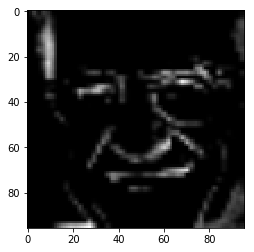
Lets get the colormap
cmap = cm.jet_r(gcam)[..., :3]
result=(cmap.astype(np.float) + image.reshape(96,96,1).astype(np.float)) /2
plt.imshow(result,cmap="gray")
<matplotlib.image.AxesImage at 0x7f124d073b00>
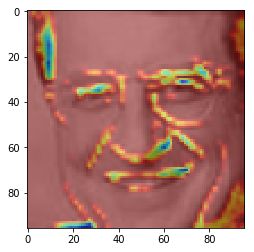
We see the keypoint areas or the areas adjacent to landmarks are activated! But there are other areas as well! Why them ? Most likely, using more robust network, will not activate them!